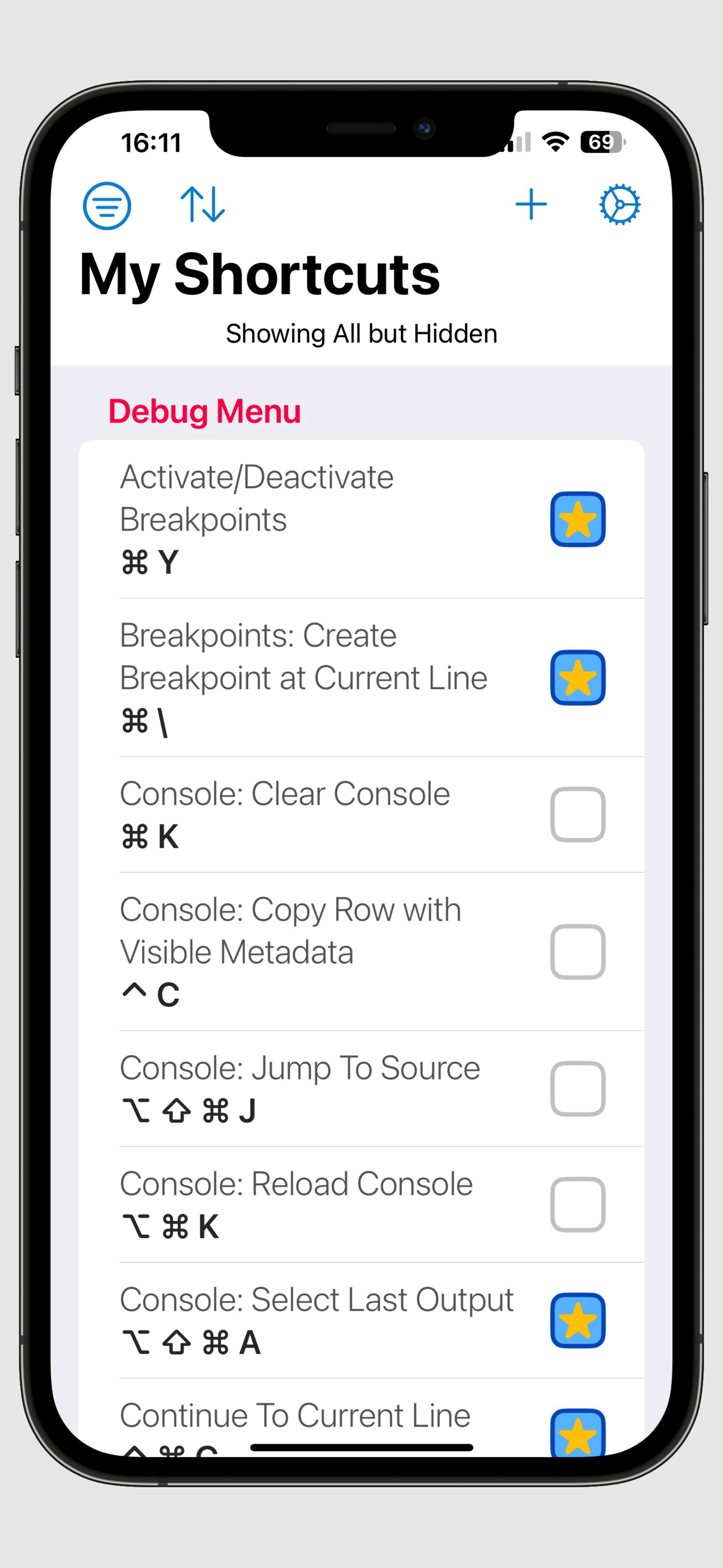My Shortcuts for Xcode
516 words; 3 minutes to read.
Project Overview
| Role | Creator & Solo Developer |
| Team Size | 1 (personal project) |
| Platform | iOS, iPadOS |
| Status | Live on App Store |
The Problem
Every iOS developer knows Xcode has hundreds of keyboard shortcuts, but remembering them all is nearly impossible. Constantly stopping to look up shortcuts breaks flow and slows development. Existing solutions were either outdated or lacked the customization developers need.
The Solution
My Shortcuts for Xcode is your ultimate companion for Xcode productivity. The app provides:
- Extensive Shortcuts Library: Comprehensive collection of Xcode keyboard shortcuts, categorized for easy reference
- Customizable Shortcuts: Personalize your workflow with custom shortcuts that match your development style
- User-Friendly Interface: Modern SwiftUI design for quick navigation
- Offline Access: All shortcuts available without an internet connection
Technical Highlights
Modern Architecture:
- Built with SwiftUI for a responsive, native interface
- Combine framework for reactive data handling
- Core Data for efficient storage and sync
Monetization Strategy:
- Free tier with essential shortcuts
- StoreKit integration for premium features
- AdMob SDK for sustainable free access
Technologies Used
| Category | Technologies |
|---|---|
| Language | Swift |
| UI Framework | SwiftUI, UIKit |
| Data | Core Data, Combine |
| Monetization | StoreKit, Google AdMob |
| Analytics | Firebase Analytics |
GitHub Repository
Download
Screenshots